30 Jul 2015
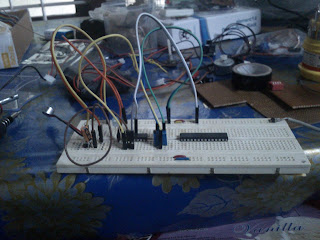
For some time I was thinking of making a simple clap switch for my room. ( Kind of lazy to go and switch off the light and fan every time… :-) ) First get it work on a breadboard.
EIONI
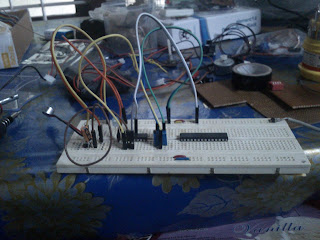
For some time I was thinking of making a simple clap switch for my room. ( Kind of lazy to go and switch off the light and fan every time… :-) ) First get it work on a breadboard.

The robot is powered by beagleboneblack using a 1500mAh Li Ion Battery with a differential drive mechanism.

Finally start working properly. Need a better voltage regulator and a better battery pack! Voltage spikes when BeagleBoneBlack starts. After a while the BBB will shutdown due to voltage fluctuations… :-( WiFi module in BBB is drawing so much current.